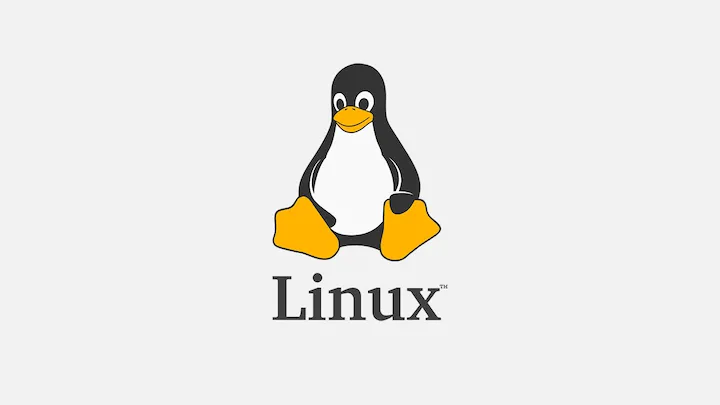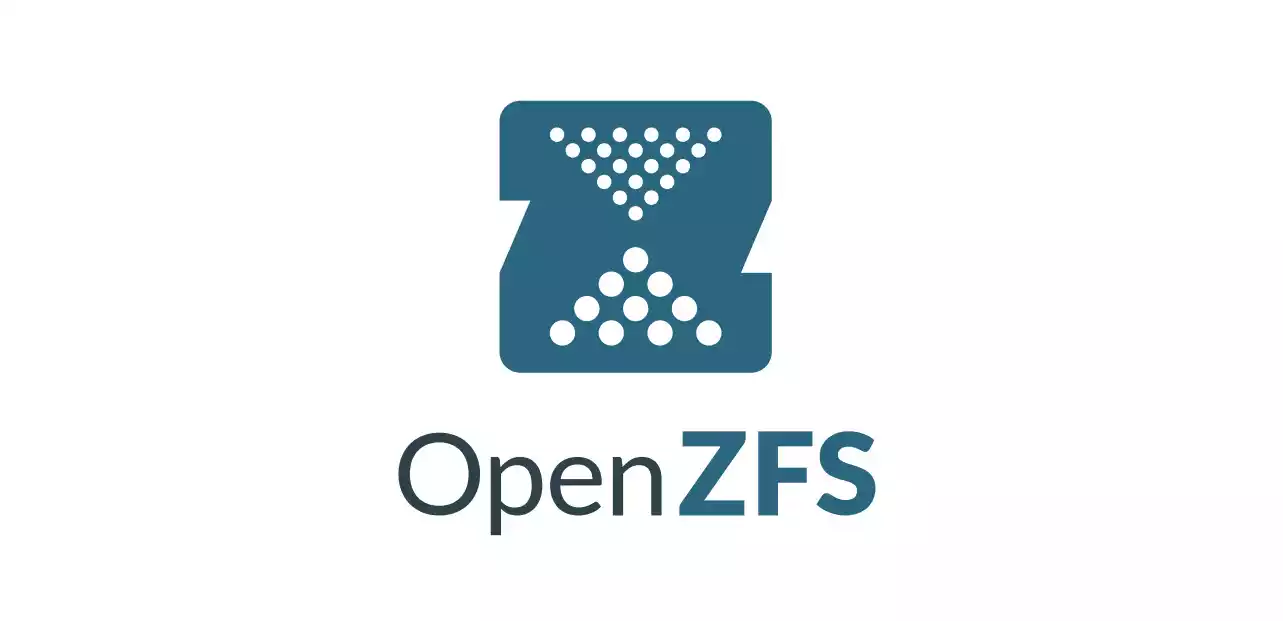1.修改时间
1.1.首先,我们需要修改服务器的时间与我们本地的时间一致。
香港的服务器的话时间是一样的,就无所谓了,如果是欧美的服务器,可以通过下面的方式修改
1
2
| sudo -i
apt update -y && apt upgrade -y
|
1.2.先查看时间:
1.3.列出所有时区,改成上海
1
2
3
| timedatectl list-timezones
sudo timedatectl set-timezone Asia/Shanghai
|
1.4.这边我们手动安装几个常用的命令(sudo, curl, wget)
1
| apt install sudo curl wget
|
然后重新运行
2.添加SWAP
swap是Linux中的虚拟内存,用于扩充物理内存不足而用来存储临时数据存在的。它类似于Windows中的虚拟内存。在Windows中,只可以使用文件来当作虚拟内存。而linux可以文件或者分区来当作虚拟内存。
这个虚拟内存对于内存小的VPS非常有必要,可以提高我们的运行效率。
2.1.这里我们用脚本来添加
1
| wget -O box.sh https://raw.githubusercontent.com/BlueSkyXN/SKY-BOX/main/box.sh && chmod +x box.sh && clear && ./box.sh
|
或者
1
| wget https://raw.githubusercontent.com/zhucaidan/swap.sh/main/swap.sh && bash swap.sh
|
这边建议是2倍,我添加了1倍,也就是1024MB
3.一键申请ssl证书脚本
3.1.安装git
3.2.如果执行后出错,请先更新系统
3.3.一键安装脚本
1
| git clone https://github.com/slobys/SSL-Renewal.git /tmp/acme && mv /tmp/acme/* /root && bash acme_2.0.sh
|